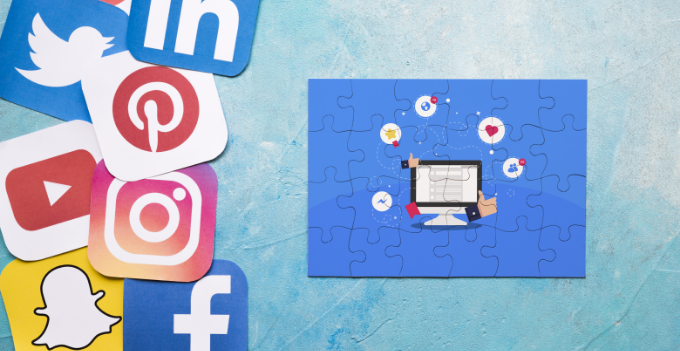
Best Way to Save and Share Facebook Reels Via WhatsApp for Free
We can safely say that most of you would find an interesting video on Facebook every day while scrolling down your feed.
What to do if you want to show that video to someone who isn’t on Facebook? Well, you can use fbvideodownlaoder.io to download fb reels online and share it with your friends via WhatsApp.
In this blog, we are going to cover this problem for you with complete details. If you have never saved a video from Facebook, then you need to read this step-by-step guide.
After reading this article, you are going to find out how to use this simple and quick FB video downloader tool and how to share the saved videos with your family and friends.
Easy Way to Save And Share Facebook Reels with WhatsApp
Facebook doesn’t allow you to save videos by default. This is why you need to take help from our FB video downloader.
Our Facebook video downloader makes video saving extremely easy for users who want to share video content offline via WhatsApp or email.
Let us discuss the steps that you have to follow to save a video from any profile/page you want:
1. Copy the URL of the Video / Reel
To save a video from Facebook, you need to first get the URL from its source. Getting the URL of a video or reel is easy.
On the video or reel you are watching, you will see the three dots option on the top right corner of the video.
You have to click on that button, and from there, you need to use the ‘copy link’ option. The link will be copied to your clipboard.
2. Navigate to the FB video downloader
Now that you have copied the URL of the reel or video you want to save, you need to open the Fb video downloader on your browser.
Our video downloader tool for Facebook works on every device as long as it has a browser and a stable web connection.
3. Paste the URL of the reel in the input box
On the FB video downloader, you are going to find an empty URL box. In this box, you have to paste the URL of the reel or video that you have copied from the source.
Make sure that the URL input is correct if you want to save the reel without any hassle.
4. Click on the ‘Download’ button
The last step to save a video from Facebook is clicking on the download button right next to the input box.
Once you hit the download button, the tool will get the video from its source and save it in the local storage of your device. The reel would be saved on your device within not more than seconds.
How to Share the Downloaded Video Via WhatsApp?
Now that you have saved the FB reel/video clip on your device, you can easily share it via WhatsApp. The procedure to share FB videos is no doubt simple, but here in this section, we have discussed in detail how to share a video.
1. First, you have to open the WhatsApp app on your device. If you have saved the video on your computer, then you can open WhatsApp via the web app.
2. Through WhatsApp, search for the contact with which you want to share the video and open their message thread.
3. Right next to the message input box, you would see the ‘attachments’ icon. Click on this icon to view the menu.
4. In the attachment menu, you are going to find the “gallery” icon. Click on this icon and go to the default gallery of your device.
5. From the gallery, you need to find the video you have saved. You can find the video in the downloaded tab or in the Facebook videos. Click on the video that you want to send.
6. You can add captions if you want, and you can also trim down the size of the video. After editing, you just need to click on the share button.
Within ten seconds, your video would be shared with the concerned contact. You can share the saved video with not only one but multiple contacts in one go.
You can also put the video on your WhatsApp status. Your contacts can easily view reels on your status feed and can also save them with the help of a Free WhatsApp status downloader.
Why Should You Save Videos from Facebook Before Sharing?
You must be wondering why you have to save a video from Fb before sending it when you can directly share the link of the video using the same platform (WhatsApp).
Well, the biggest reason to save a video reel from Facebook is if your friend doesn’t use Facebook. A person who doesn’t have Facebook cannot watch the video via its link.
Another reason is that watching videos online on Facebook consumes a lot of data capital. Web data can be saved if you watch videos offline after saving instead of surfing online.
There was no such way to save a video from Facebook in the past, but today, you can take help from our Facebook video downloader tool and save as many clips as you want for free.
• Benefits of Using the Online Facebook Video Downloader
If you are wondering about reasons to use our online FB video downloader, you need to read about these working benefits:
- Our Fb video downloader is absolutely free to use
- This video saver tool has a simple layout and is very easy to use
- There are no limitations to the use of this downloader
- You can use it without any registrations/signups
- The Fb video downloader can save reels, stories, and videos without any restrictions
- Facebook videos can be saved in less than seconds with our tool
The best thing is that you can download FB videos and reels using fbdownloader.io on your Mac, Windows, or Android devices.
That means you can easily share Facebook reels on any device you want once you have saved them with the Fb video saver.
Conclusion
We hope that after reading this blog post, you can easily save a video with our Facebook video downloader and share it with your friends and family via WhatsApp.
Downloading and sharing videos from the web has today become very easy and is free.
So you don’t have to worry about installing a paid video downloader program on your device anymore. Just use the tool and enjoy offline video streaming and sharing!
Recent Post

A Guide| Download FB Videos and Reels Using Fbvideodownloader.io on Your Mac, Windows, or Android
November 30,2022
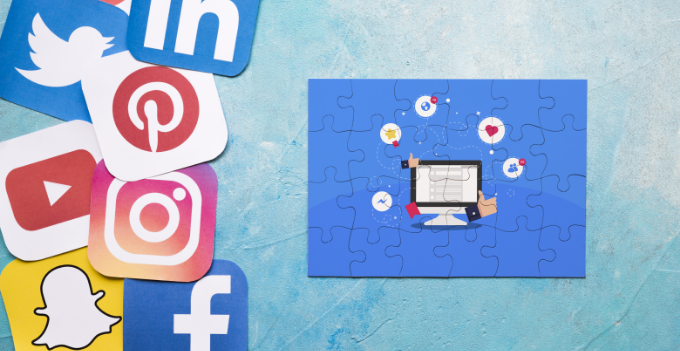
Here’s How You Can Share Facebook Reels and Videos on WhatsApp
November 30,2022

Top 6 Unrevealed Facebook Hacks You Should Know
November 30,2022

A Guide to Backup Your Data Before Deactivating Your FB Account
November 30,2022

What You Need to Know About Downloading Facebook Videos On an iPhone
November 30,2022