
Things to Consider Before Deactivating Your FB Account
Facebook is more than just an account to use. It's a way of life.
With so many people using Facebook as their main form of communication, it's no surprise that it has become one of the most popular social media sites.
Facebook has been around for nearly 18 years and has grown tremendously.
You can use Facebook in many ways, but if you are not actively using it or have left the platform for good, there's still a lot you can do with your data on Facebook.
Facebook is a good way to keep in touch with friends and family. However, it can also be used for cyberbullying and other malicious purposes.
Therefore, it is important to back up your data before deactivating your account.
If you're going to deactivate your account, then save all of your profile information so that when you go back online later, it will be available again.
Things to consider before deactivating your FB account
You should know some important things about backing up your data before deactivating your Facebook account.
If you're thinking about deleting your Facebook account, it's a good idea to back up all of your data. Here's what you can do:
1. Download a copy of your Facebook data
2. Download Your Photos and Videos
3. Use FB Video Downloader
4. Save Your Profile Information
5. Save Facebook Messenger Data
6. Deactivate your account
1. Download a copy of your Facebook data
Downloading a copy of your Facebook data is a good way to make sure that you don't lose any of the information that you have on your account.
Facebook offers an option to download a backup of your account.
Now, you need to choose ‘Your Facebook information’ and Log in to Facebook on your computer or mobile device.
Next, click your profile picture on the top right corner, go to Settings & Privacy, settings, and then Privacy.
Now click ‘View’ next to ‘Your Facebook Information. Now, choose from the given backup options to proceed.
2. Download Your Photos and Videos
It’s also important to make sure you have a backup of all the photos and videos you had in your profile before you deactivate your account so that they are still available when you take them offline.
There are multiple ways of downloading photos and videos from your Facebook timeline. However, not all of them work equally well to deliver you the best results.
You might have to spend hours on the internet searching for the right way. However, this guide will let you know how to back your data without wasting time.
3. Use FB Video Downloader
If you are looking for an easy way to download Facebook videos online, the online FB Video downloader can be your go-to platform.
This online tool lets you download all of your videos conveniently. You do not have to go through difficult procedures. Instead, you can make this happen in a few clicks.
First, you need the URL of the FB video that you wish to back up. Once you have copied the link, paste it into the empty field appearing next to the ‘Download’ button.
Now, click the download button, choose video quality according to your preferences, and save the video in MP4 format.
You can download countless videos as the tool does not impose restrictions on how many videos you can download in a day.
Furthermore, you do not have to complete any signup procedure to be able to grab your required videos from Facebook.
Just visit the tool online (either on a mobile device or laptop) and start downloading your videos in the wink of an eye.
4. Save Your Profile Information
Saving your personal information is critical since you will need it while creating another Facebook account in the future. There are tools available that let you grab the information.
However, it’s your responsibility to ensure that the tool you are going to opt for is upright. You can also go to your profile settings and manually download your personal details.
5. Save Facebook Messenger Data
Many of us communicate with our friends, teammates, colleagues, and classmates through Facebook messenger.
This is one of the quickest solutions to get in touch with your contacts. You might have talked with so many people, and those conversations might be important for you.
To make sure you never lose those important details, it’s worth saving data on your Facebook messenger.
Before deleting your account, download all of your chats from within Messenger so that they are not lost forever when you deactivate the account.
6. Deactivate your FB Account
Once you are sure that all of your Facebook data has been saved successfully, it’s time to deactivate your account so that you can save your personal information from getting into the wrong hands.
To deactivate your account, follow these steps:
a) Login to your profile and choose Settings and privacy
b) Now click ‘Settings’ appearing in the dropdown
c) Click Privacy, and then choose ‘your Facebook information
d) Scroll down and choose ‘Deactivation and deletion.’
e) Once you click view, you will be given two options: deactivate the account and delete the account.
The first option is to deactivate your account temporarily. If you choose this option, your photos and name will be deleted from most of the stuff you have shared through your profile.
However, you will be able to continue using your Facebook Messenger.
On the other hand, choosing the ‘Delete account’ option will delete all of your account data, and you will not be able to retrieve anything. This also includes the deletion of the messenger.
Conclusion
Facebook is a social networking website and social media platform that connects people with friends, family, and other people living in different parts of the world.
Facebook allows users to share photos, videos, and other items with the world. It is one of the most popular websites in the world, with over a billion active users every month.
Backing up your data is important so that all of your precious moments don’t just vanish away when you deactivate your account.
It should not take several hours to create a backup of your data since modern technology has provided so many great options. For instance, you can use a FB video downloader to get your FB videos with great ease.
Recent Post

A Guide| Download FB Videos and Reels Using Fbvideodownloader.io on Your Mac, Windows, or Android
November 30,2022
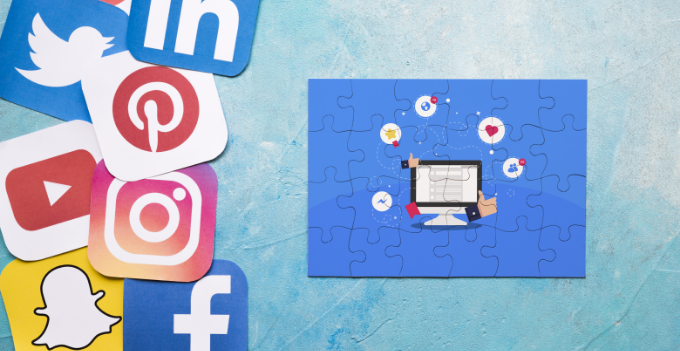
Here’s How You Can Share Facebook Reels and Videos on WhatsApp
November 30,2022

Top 6 Unrevealed Facebook Hacks You Should Know
November 30,2022

A Guide to Backup Your Data Before Deactivating Your FB Account
November 30,2022

What You Need to Know About Downloading Facebook Videos On an iPhone
November 30,2022