
A complete working guide of FBvideodownloader.io on different operating systems
Although Facebook itself doesn’t allow you to download the videos directly, you can save them with the help of an FB video downloader.
This tool will help you save FB videos quickly without any additional effort. You just need to paste the URL of the video that you want to download.
The best thing about this tool is that it can be used on every platform and operating system no matter if you are using android, iOS, or Mac.
In this blog, we are going to talk in detail about how you can save Facebook videos and reels on different devices using Fbvideodownloader.io.
Easy Way to Download FB Videos
There are multiple hacks to download FB videos online that you can use to save the videos. But the best method is to go for an online FB downloader as it will allow you to save the video files quickly.
You need to paste the link to the video that you want to save on the device. The working of this tool is the same on every operating system. The only thing that varies in the devices is the process of working.
So, in this section, we will discuss the working of this online tool on different devices.
1. Windows
For using this online tool on windows, you need to follow a simple pattern that is discussed here. Let’s have a look.
- Open https://fbvideodownloader.io/
- Paste the link to the video in the URL box that you want to save.
- Now select the quality of the video file in which you want to save the video.
- Click on the download button and the tool will save the video on your device in a few seconds.
2. Android
The working of Fbvideodownloader.io is not much different on android. You have to go through the steps here for downloading the video from Facebook.
- Open any browser on your device and visit https://fbvideodownloader.net/
- Here you will see the URL box. Paste the link to the video in that box.
- Now the tool will give you an option of selecting the quality of the video.
- Once you select the quality of the video, next hit the download button.
- The video will be saved on your device in a few seconds.
3. MAC
If you are an iOS user and want to download videos on MAC, it is not a difficult task. You can easily manage to save FB videos on your device using this online tool.
- On Mac, you have to go to safari and search for fbvideodownloader.io.
- Now, copy the link to the video that you want to download and paste it into the URL box.
- Here you will see the option of selecting video resolution. You have to define the quality of the video that you want to download.
- Click on the download button and allocate the location where you want to keep the reel.
- The processing will get started and you will have a video on your device in a very short time.
Top Features of FB Video Downloader
Online Fb downloader offers a lot of features that you can use to save the reels on your device and use them on your social media accounts.
Here we are going to talk about the top benefits that you can avail of from fbvideodownlaoder.io for saving videos.
• Easy to use
The working of this FB video downloader is very fast. It offers a simple interface to the users that make the tool easily understandable by everyone.
• No charges to use
The entire features offered by this reel saver are free to use. You can download FB videos on your device quickly without spending any amount.
• Compatible everywhere
There is no compatibility issue with using this online tool. You can open it on every device and browser no matter which version you are using.
• No installation
You can get rid of the installation process for downloading videos from Facebook. All the stories and reels can be saved online just by inserting the link to the file.
• Multiple quality videos
This tool allows you to select the quality of the file before downloading the video. You can get multiple options like 720p, 1080p, 320p, or 480p etc.
• No registration
You don’t have to register an account for using this online tool. This tool gives access to save videos and reels without giving the personal details of your FB account.
Final Verdict
No matter whether you are using a mobile phone, laptop, or PC and regardless of its operating system whether it is android, iOS, or windows, you can easily download FB videos with the help of fbvideodownloader.io.
The working of this online tool is the same on every device. You only have to follow a different sequence as per the device operating system.
In this article, we have completely discussed the working of fbvideodownloder.io. Hope these points will be enough for you to understand the procedure on all the devices.
Recent Post

A Guide| Download FB Videos and Reels Using Fbvideodownloader.io on Your Mac, Windows, or Android
November 30,2022
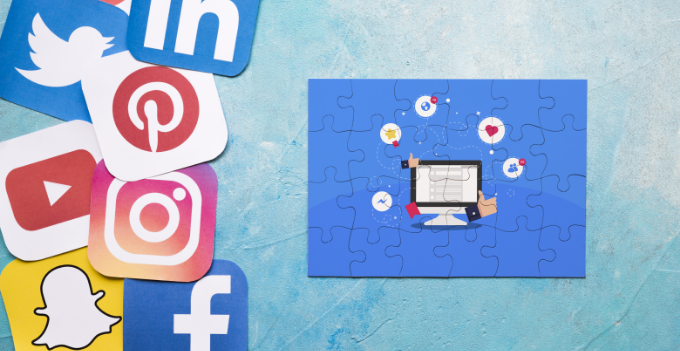
Here’s How You Can Share Facebook Reels and Videos on WhatsApp
November 30,2022

Top 6 Unrevealed Facebook Hacks You Should Know
November 30,2022

A Guide to Backup Your Data Before Deactivating Your FB Account
November 30,2022

What You Need to Know About Downloading Facebook Videos On an iPhone
November 30,2022